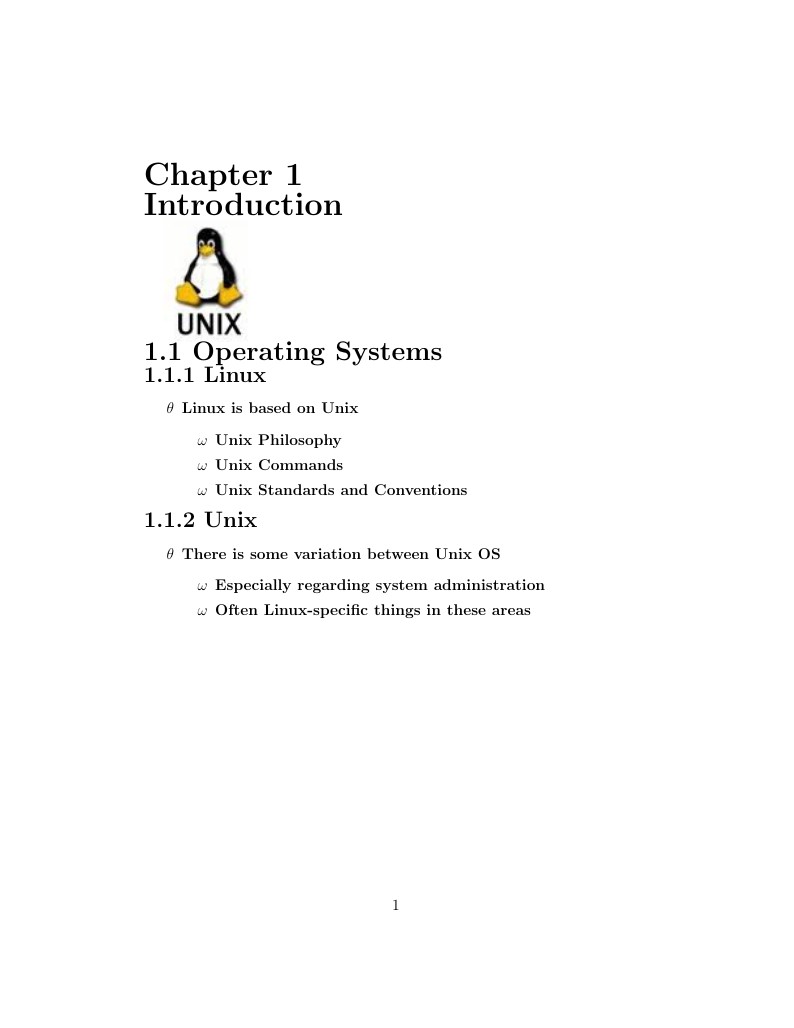
Latex6
Author:
Marck Ruther Sta. Ines
Last Updated:
před 11 lety
License:
Creative Commons CC BY 4.0
Abstract:
A short book on LaTeX
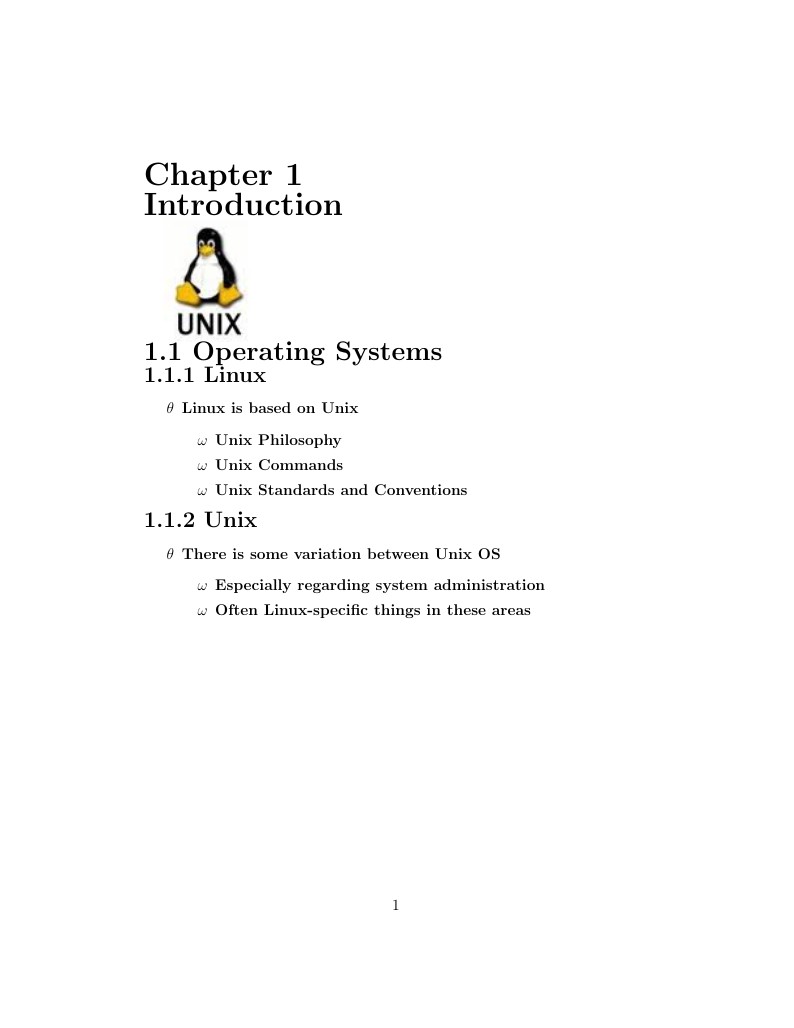
\begin
Discover why over 25 million people worldwide trust Overleaf with their work.
A short book on LaTeX
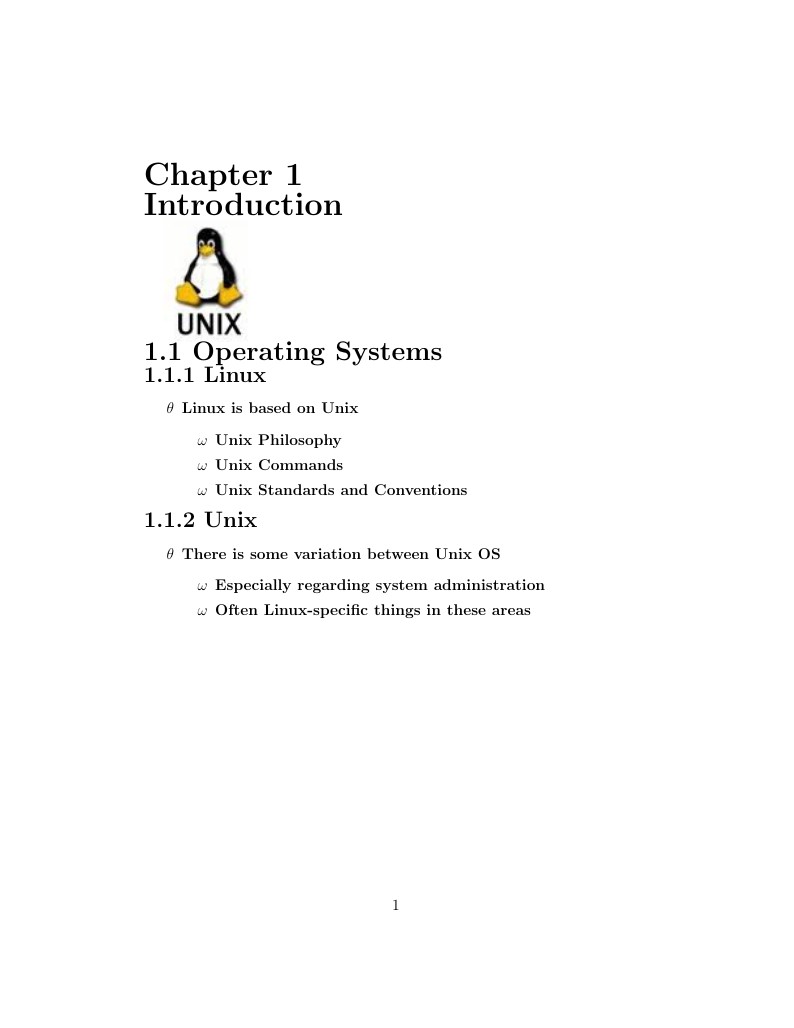
\begin
Discover why over 25 million people worldwide trust Overleaf with their work.
\documentclass[letter,12pt]{article}
\usepackage{graphicx}
\begin{document}
\noindent\bf{\huge Chapter 1}\\
\bf{\huge Introduction}\\
\includegraphics[]{unixlogo.jpeg}\\
\bf{\LARGE 1.1 Operating Systems}\\
\bf{\Large 1.1.1 Linux}
\begin{itemize}
\item [$ \theta $]Linux is based on Unix
\begin{itemize}
\item [$ \omega $]Unix Philosophy
\item [$ \omega $]Unix Commands
\item [$ \omega $]Unix Standards and Conventions
\end{itemize}
\end{itemize}
\bf{\Large 1.1.2 Unix}
\begin{itemize}
\item [$ \theta $]There is some variation between Unix OS
\begin{itemize}
\item [$ \omega $]Especially regarding system administration
\item [$ \omega $]Often Linux-specific things in these areas
\end{itemize}
\end{itemize}
\pagebreak
\begin{itemize}
\item [$ 2 $]\hspace{20mm}\hspace{20mm}\hspace{10mm} CHAPTER 1. INTRODUCTION\\
\end{itemize}
\noindent\bf{\Large 1.2 Unix System Architecture}\\
\includegraphics[width=3in,]{unixkernel__2__fw.png}\\
\begin{itemize}
\item [$ \theta $]The shell and the window environment are programs
\item [$ \theta $]Programs’ only access to hardware is via the kernel
\end{itemize}
\bf{\Large 1.3 Tables}\\
Tables are a little more difficult. TeX automatically calculates the width of the columns.\\
\begin{center}
\begin{tabular}{ |l|l|l|l| }
\hline
lattice & d & q & Tmf/T\\
\hline
square & 2 & 4 & 1.763\\
\hline
triangular & 2 & 6 & 1.648\\
\hline
diamond & 3 & 4 & 1.479\\
\hline
simple cubic & 3 & 6 & 1.330\\
\hline
bcc & 3 & 8 & 1.260\\
\hline
fcc & 3 & 12 & 1.225\\
\hline
\end{tabular}
\par \small Table 1.1: A Sample Table
\end{center}
\pagebreak
\noindent\bf{\Large Chapter 2}\\
\bf{\huge Formulas and Equations}\\
\bf{\Large 2.1 Aligning Equations}\\
Follow these steps to be able to align equations:
\begin{enumerate}
\item In the preamble, include the package \bf{amsmath}
\item In the code, use \bf{begin} \{{ align }\} and \bf{end} \{{ align }\}
\item Within the align clause, append the \& before the = to align the equal signs
\begin{center}
a = b\hspace{20mm}\hspace{20mm}(2.1)\\
a = d\hspace{20mm}\hspace{20mm}(2.2)\\
a = c\hspace{20mm}\hspace{20mm}(2.3)\\
\end{center}
\end{enumerate}
\bf{\Large 2.2 Some Formulas}\\
\begin{center}
$$\frac{d}{dx} (\int_{o}^{x}f(u)du) = f(x)$$
\end{center}
\end{document}