overleaf template galleryLaTeX templates and examples — Recent
Discover LaTeX templates and examples to help with everything from writing a journal article to using a specific LaTeX package.
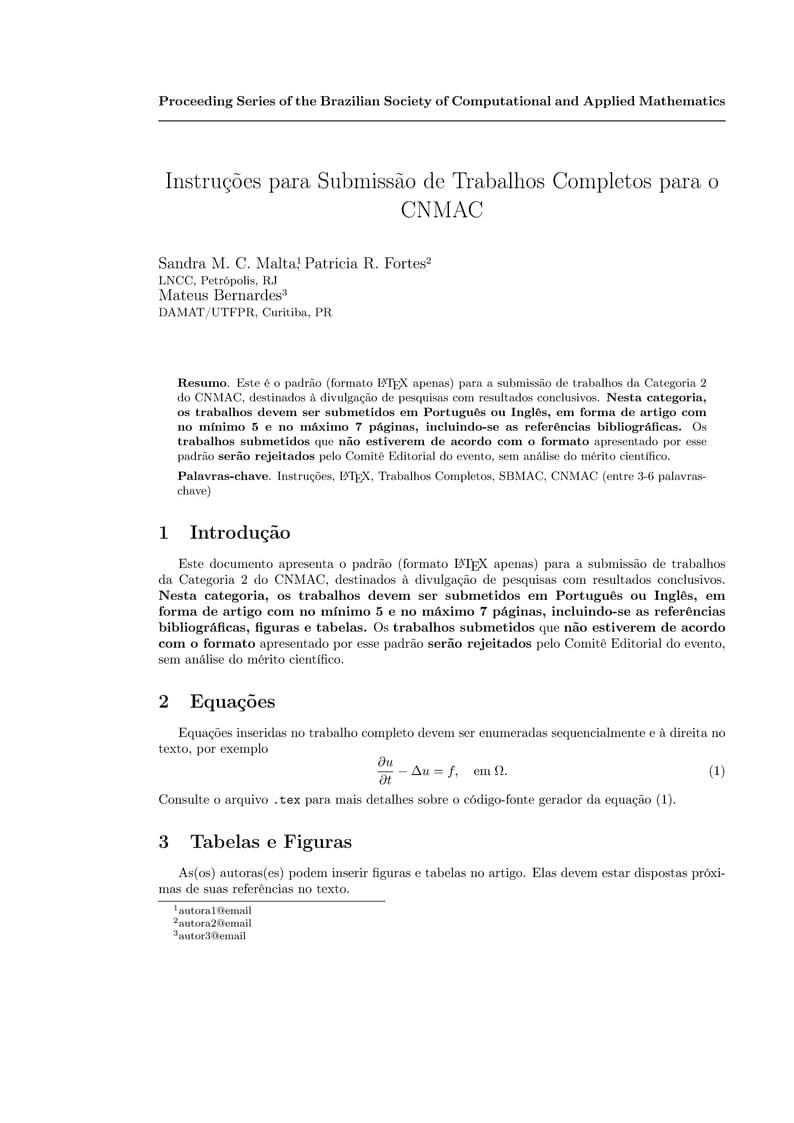
Modelo para Submissão de Trabalhos Completos (trabalhos da Categoria 2 do CNMAC, destinados à divulgação de pesquisas com resultados conclusivos) para o XLV Congresso Nacional de Matemática Aplicada e Computacional (CNMAC), de 14 a 18 de setembro de 2025, Presidente Prudente, SP, Brasil. (www.cnmac.org.br)
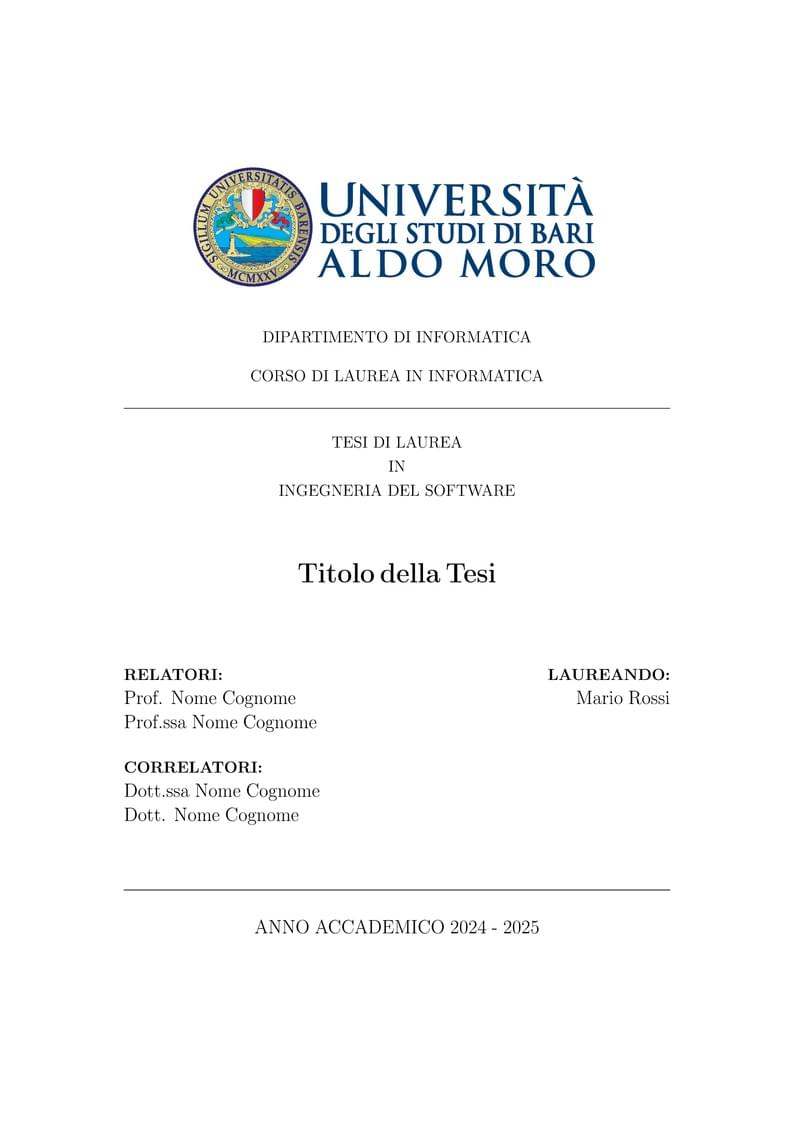
Questo template di tesi è stato sviluppato dal Collaborative Development Group (Collab) del Dipartimento di Informatica dell'Università degli Studi di Bari Aldo Moro per guidare gli studenti nella preparazione del loro elaborato finale, garantendo il rispetto delle specifiche richieste dall'Ateneo. N.B.: Si consiglia agli studenti di verificare le indicazioni ufficiali dell'Università prima di procedere con la presentazione della tesi.

This is the thesis template provided by the Department of Political Science of the University of Zurich (https://www.ipz.uzh.ch/en). For more information and guidelines on the Thesis at the Department of Political Science, see: https://www.ipz.uzh.ch/en/study/master.html.
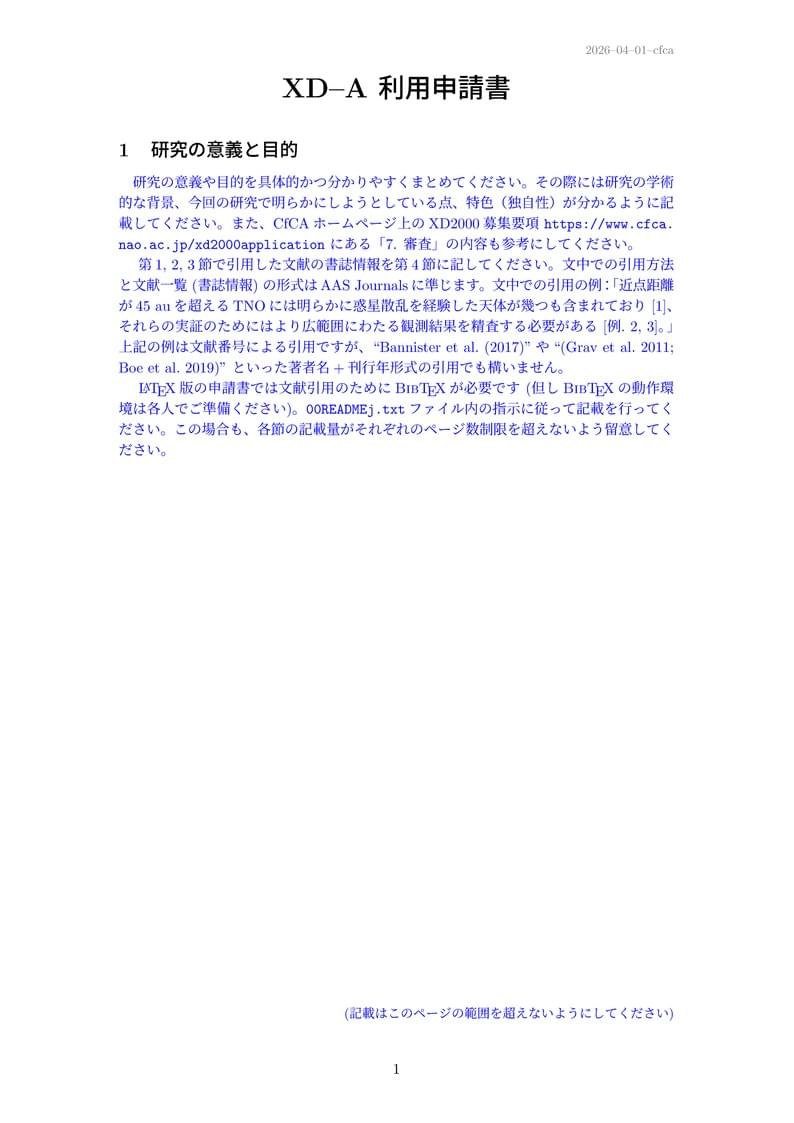
Center for Computational Astrophysics (CfCA) is a branch of National Astronomical Observatory of Japan (NAOJ) and provides computational resources for astrophysicists. To use the resources, you have to submit a scientific proposal to CfCA. The application form for the submission is available from here. This version of the form is used for XD2000.
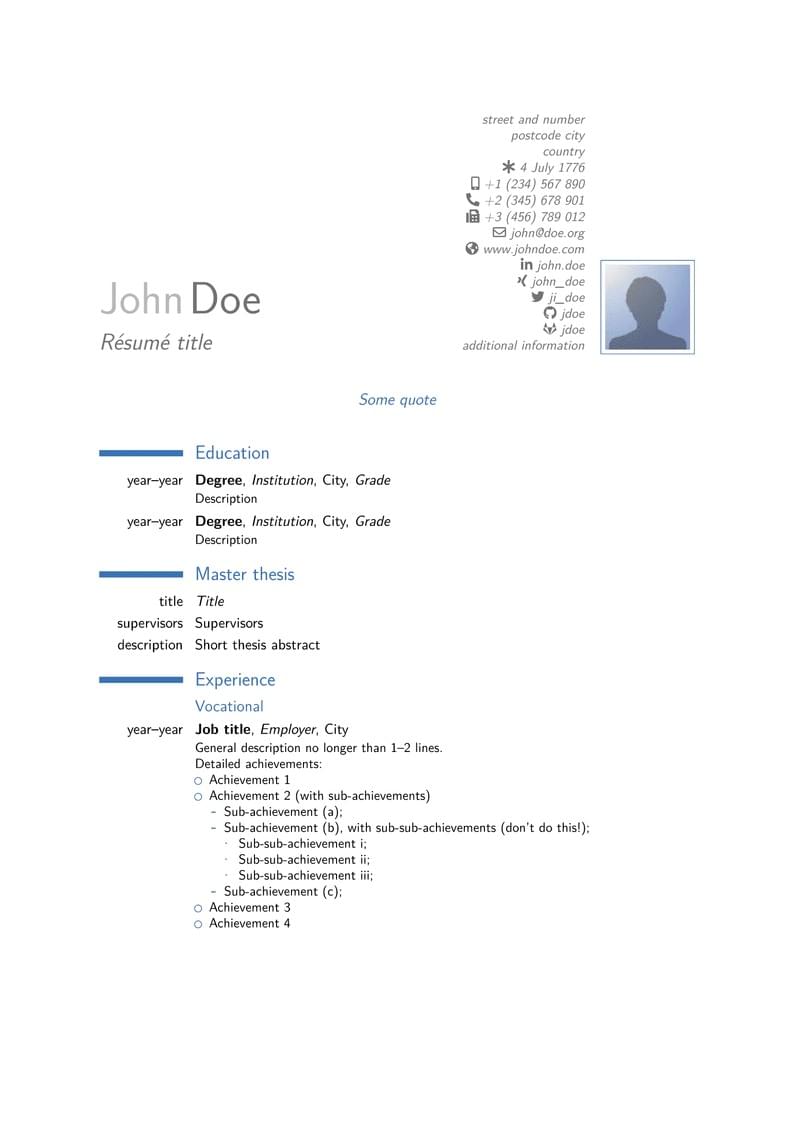
A multi-page CV and cover letter, using the moderncv document class. The class provides facilities for typesetting modern curriculums vitae, both in a classic and in a casual style. It is fairly customizable, allowing you to define your own style by changing the colours, the fonts, etc.
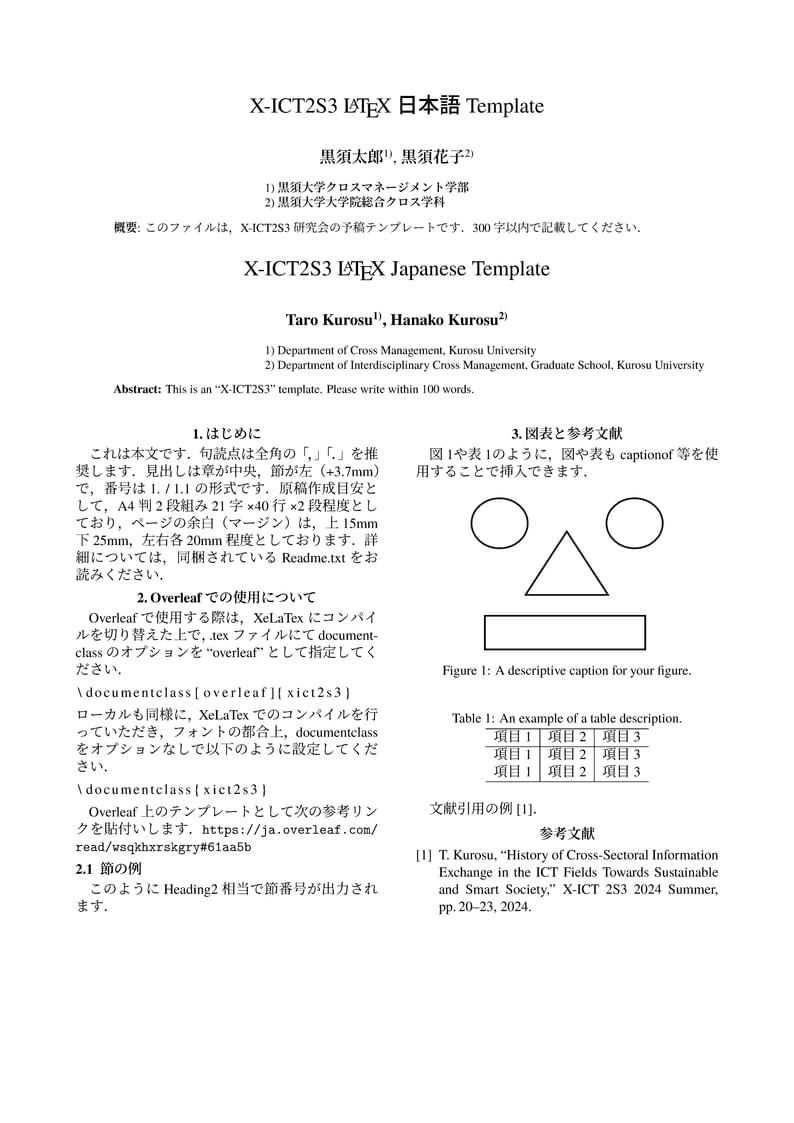
X-ICT2S3 is an interdisciplinary international conference series that aims to promote cross-sectoral research exchanges across ICT, environmental informatics, education, economics, and smart society technologies. A particular focus of this conference is to encourage early-stage researchers, including fourth-year undergraduate students, master’s students, and young professionals, to actively participate in academic discussions and presentations. The conference has been held regularly and has already reached its eighth edition and it continues to grow as a platform for interdisciplinary collaboration and student-centered research dissemination. Our official conference website: https://sites.google.com/view/xict2s3/home Our current LaTeX template: https://sites.google.com/view/xict2s3/guides/resource
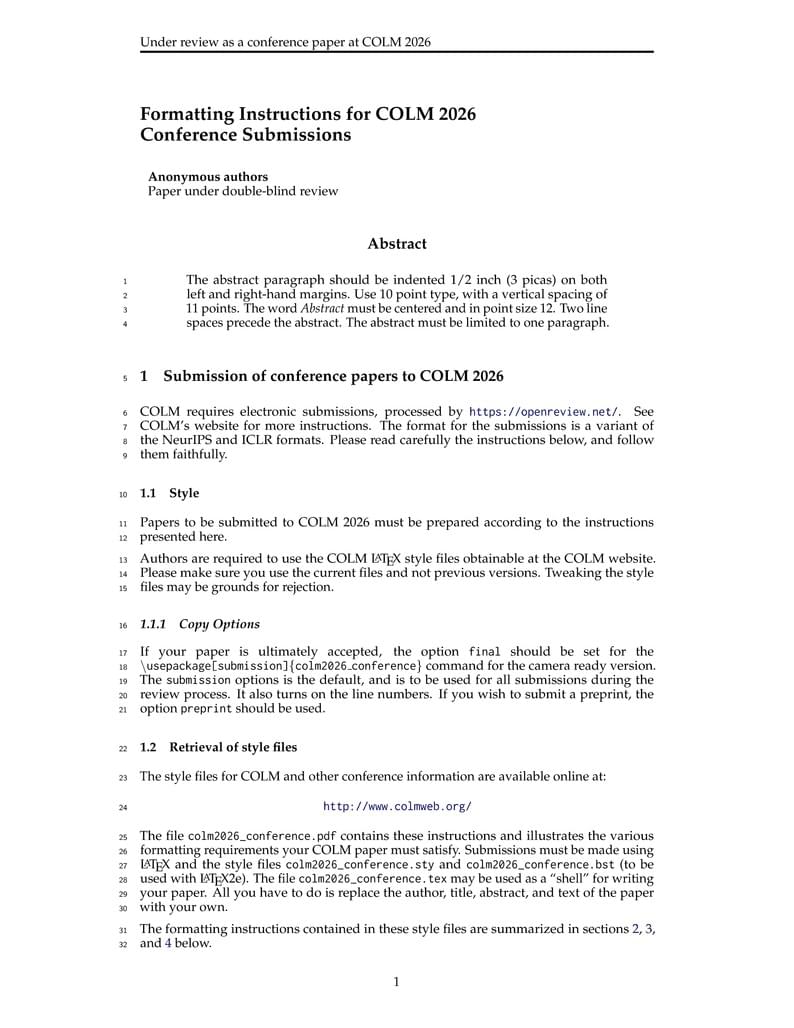
COLM 2026 official submission template https://colmweb.org/
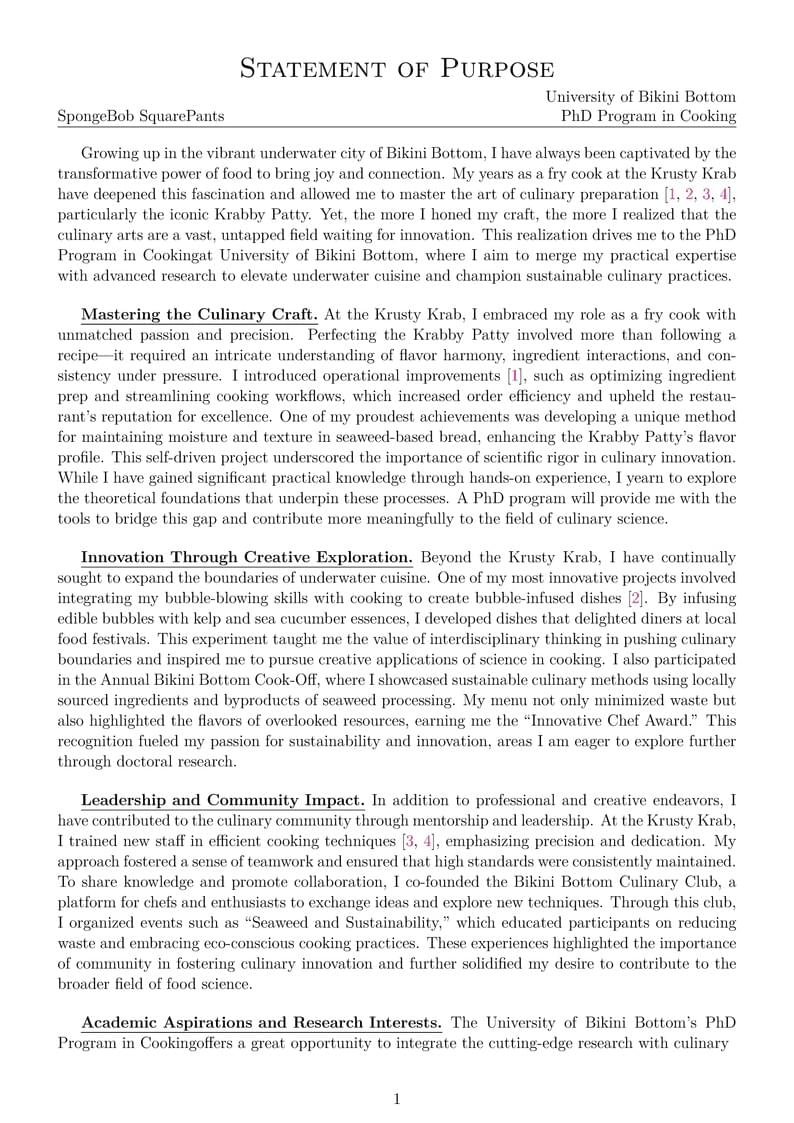
A LaTeX framework to handle Personal Statement (PS) and Statement of Purpose (SoP) for multiple university applications. For more information, go to: https://github.com/DaizeDong/Easier-PS-and-SoP

This template is for the full paper related to the accepted contributions for the International Symposium on Application of Laser and Imaging Techniques to Fluid Mechanics.
\begin
Discover why over 25 million people worldwide trust Overleaf with their work.