LaTeX templates and examples — Direct Submission Link
Recent
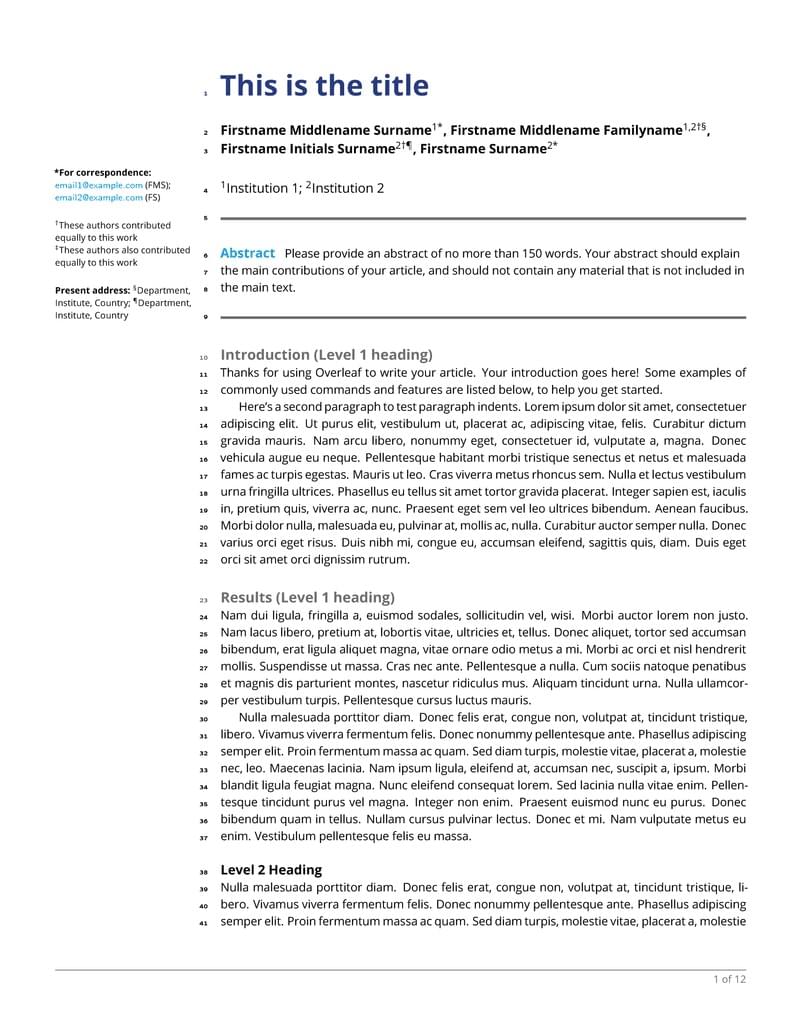
This is the template for LaTeX submissions to eLife. You can use Overleaf to write and collaborate online in LaTeX using the template. Once your article is complete, you can submit directly to eLife using the ‘Submit to eLife’ option in the Overleaf editor. The leading scientists behind eLife are committed to rapid, fair, and constructive review. Before you submit your work, please note that eLife is a very selective journal that aims to publish work of the highest scientific standards and importance. For more information on how to write in LaTeX using Overleaf, see this video tutorial, or our free online course. Version: v1.11 elife.cls; v1.2 vancouver-elife.bst
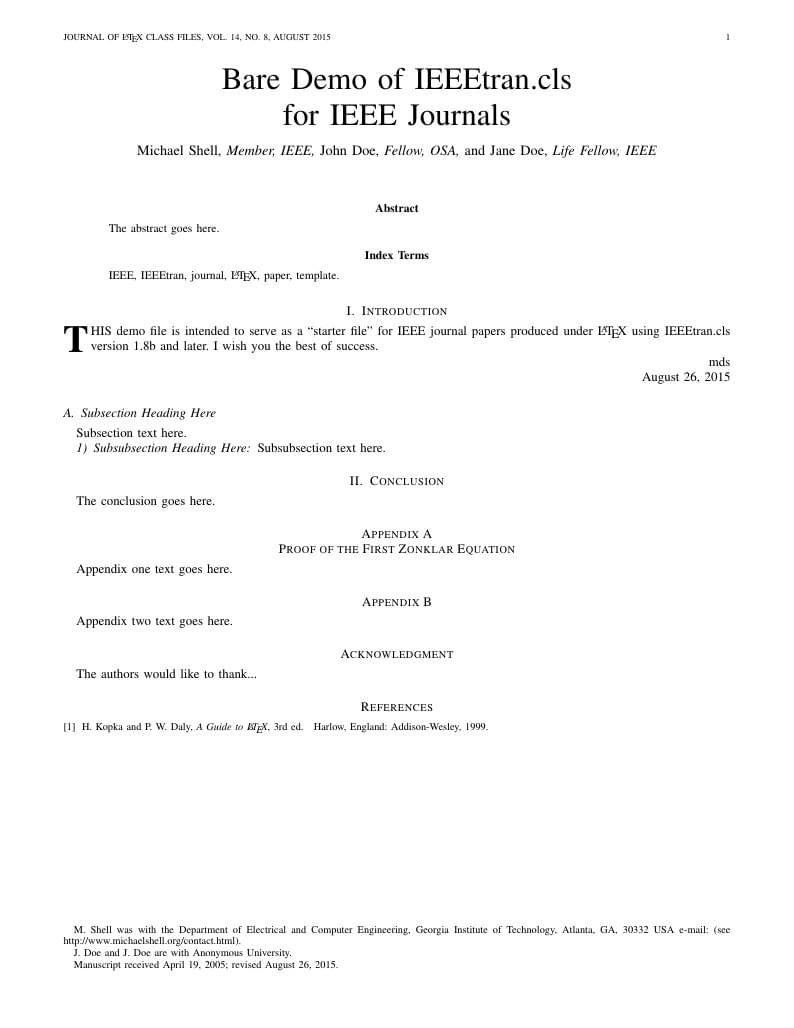
This is a skeleton file demonstrating the use of the IEEEtran.cls style with a one-column IEEE journal paper, and with example bibliography files included. (Please refer to your journal's instructions for other document class options to set before submitting.) These bibliography files are includes to provide one example of how to set up a bibliography for your IEEE paper. For more information on using bibtex for references in your IEEE journal papers, see this FAQ. IEEEtran.cls version: 1.8b

This is the template for the preparation of manuscripts for submission to the Journal of the AMS; it is pre-loaded with the necessary files, and can be opened for editing in Overleaf simply by clicking the button above. Once your manuscript is ready, the 'Submit to the Journal of the AMS' button in the top bar of the Overleaf editor provides a quick route to the official Journal of the AMS submission portal with the files you need for submission.

This template contains instructions for authors planning to submit a paper to the Journal of Plasma Physics. You can use it in Overleaf to write and collaborate online in LaTeX. Once your article is complete, you can submit directly to JPP using the ‘Submit to journal’ option in the Overleaf editor. For more information on how to write in LaTeX using Overleaf, see this video tutorial, or contact the the journal for more information on submissions.
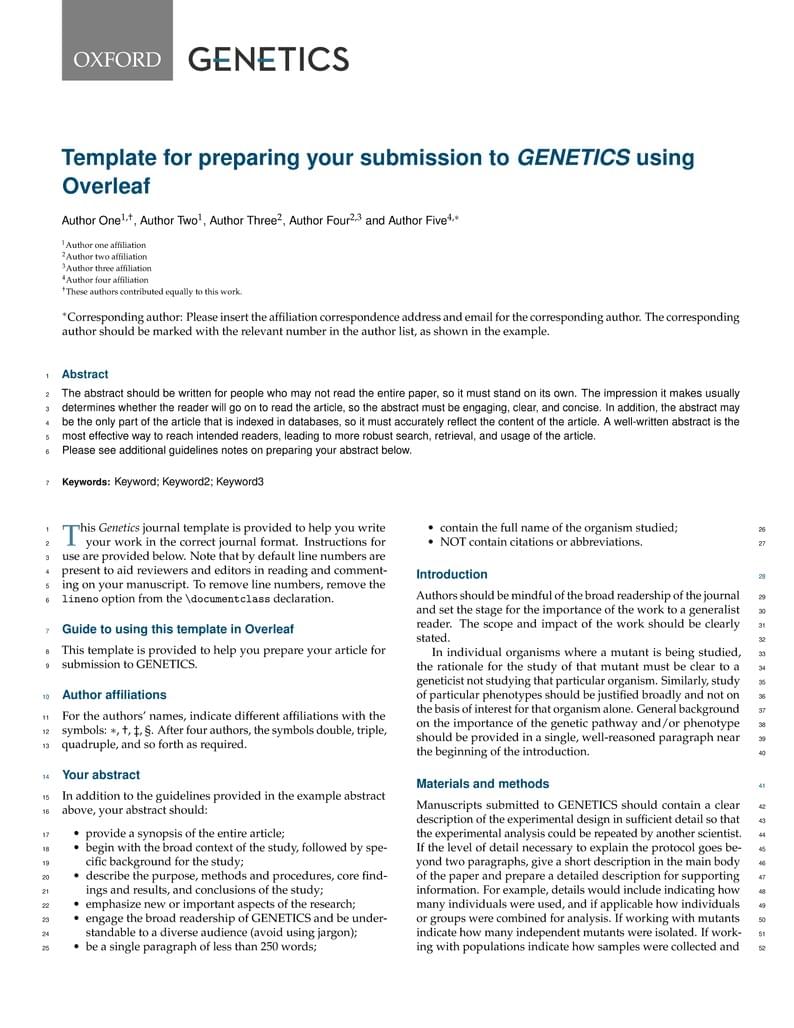
Overleaf and the Genetics Society of America (GSA) have created this template for authors submitting manuscripts to GENETICS. The template allows authors to easily prepare and edit their manuscripts using Overleaf. Authors can then submit manuscripts to GENETICS by using the PDF and source files generated from Overleaf. To begin writing online (in your browser), simply click the Open as Template button, above. The Overleaf template will be loaded, and additional guidelines for preparing your submission are included within the template itself. If you're new to Overleaf and LaTeX, check out our free introductory course for help getting started. (Updated: 3 March 2023)

This is the template for the preparation of manuscripts for submission to the Proceedings of the AMS; it is pre-loaded with the necessary files, and can be opened for editing in Overleaf simply by clicking the button above. Once your manuscript is ready, the 'Submit to the Proceedings of the AMS' button in the top bar of the Overleaf editor provides a quick route to the official Proceedings of the AMS submission portal with the files you need for submission.

This is a skeleton file demonstrating the use of the IEEEtran.cls style with an IEEE journal paper, and with example bibliography files included. These bibliography files are includes to provide one example of how to set up a bibliography for your IEEE paper. For more information on using bibtex for references in your IEEE journal papers, see this FAQ. IEEEtran.cls version: 1.8b
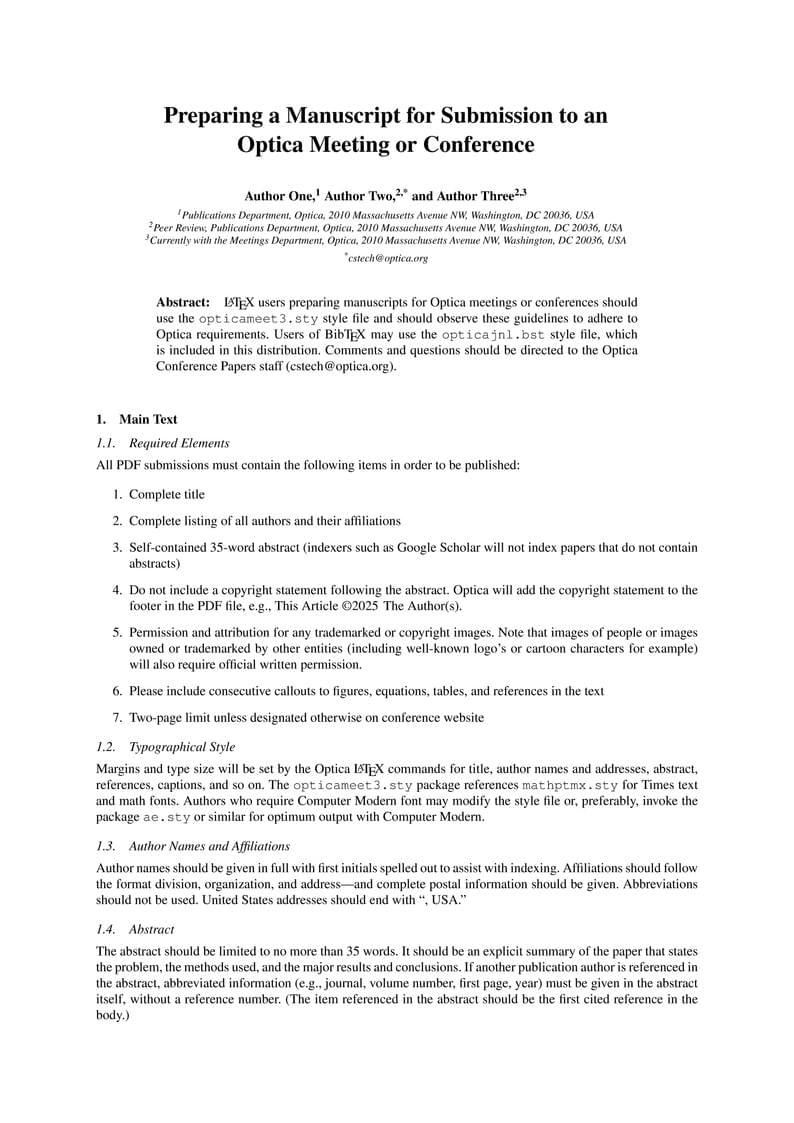
LaTeX users preparing manuscripts for Optica meetings or conferences should use this template. Comments and questions should be directed to the Optica Conference Papers staff.

This is the template for the preparation of manuscripts for submission to Mathematics of Computation; it is pre-loaded with the necessary files, and can be opened for editing in Overleaf simply by clicking the button above. Once your manuscript is ready, the 'Submit to Mathematics of Computation' button in the top bar of the Overleaf editor provides a quick route to the official Mathematics of Computation submission portal with the files you need for submission.
\begin
Discover why over 25 million people worldwide trust Overleaf with their work.