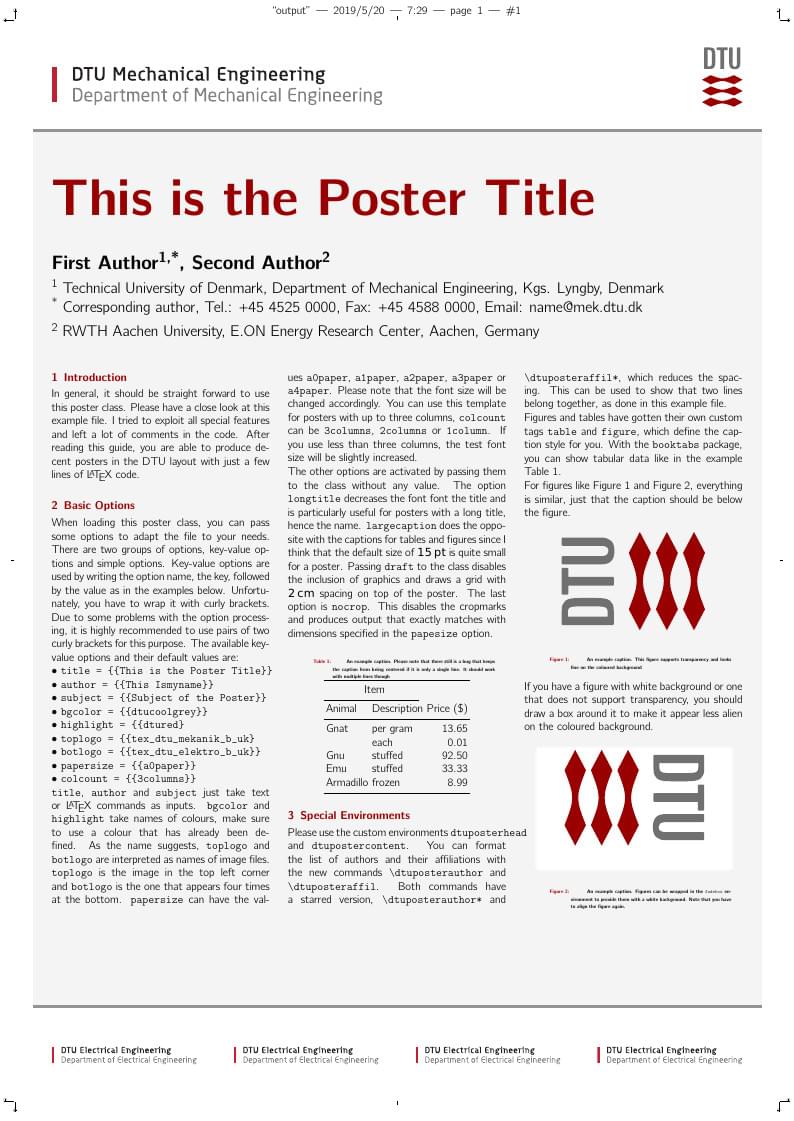
DTU Poster
Author:
DTU LaTeX support
Last Updated:
před 7 lety
License:
Creative Commons CC BY 4.0
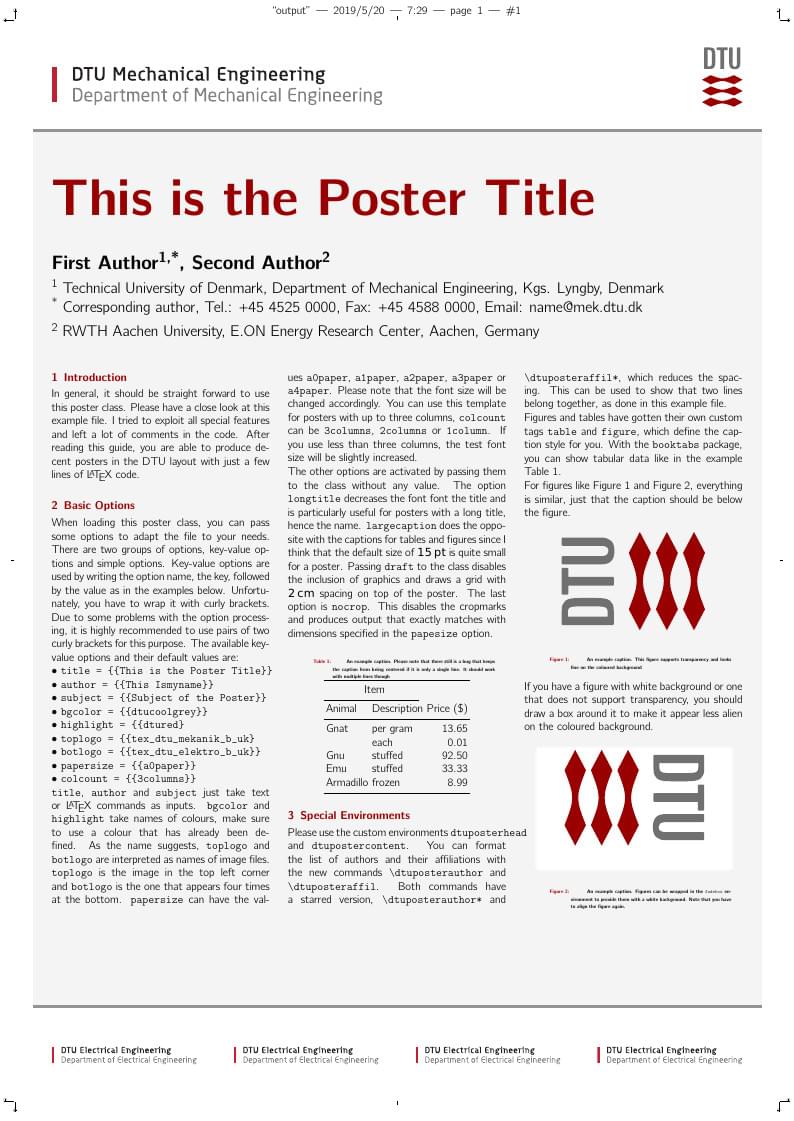
\begin
Discover why over 25 million people worldwide trust Overleaf with their work.
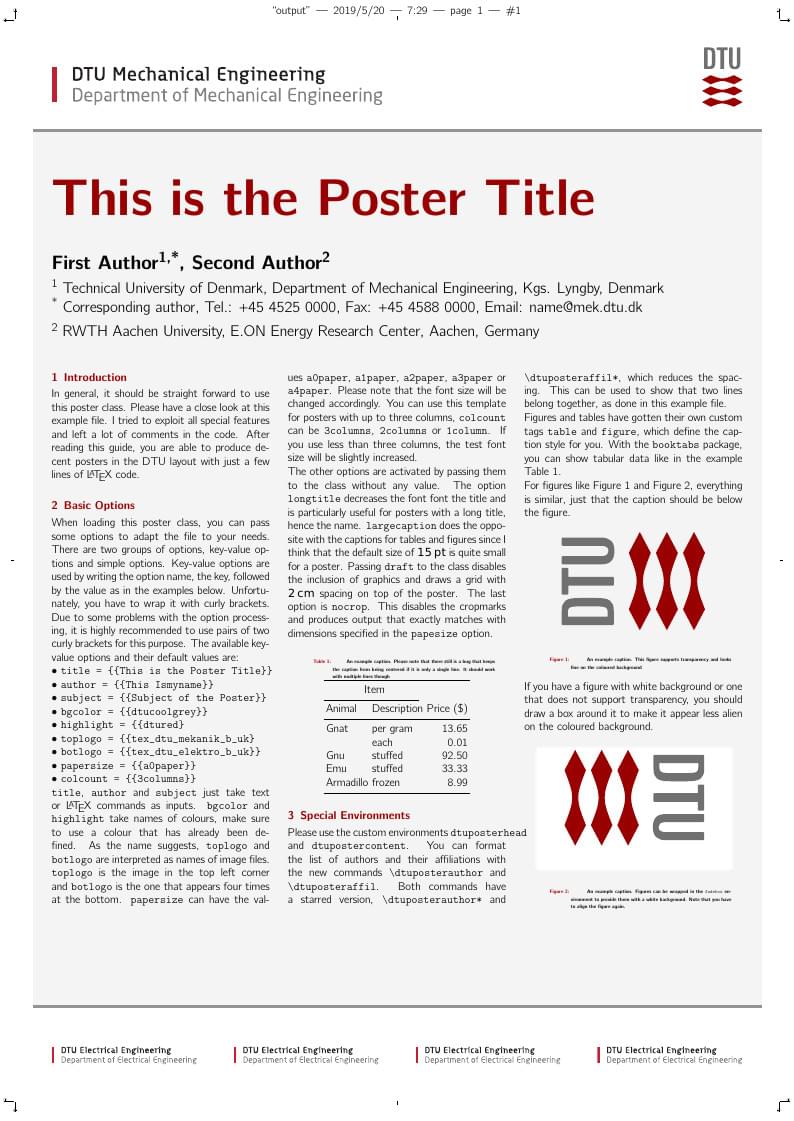
\begin
Discover why over 25 million people worldwide trust Overleaf with their work.
%======================================================================
%=== dtuposter - a class to make posters tha comply with the DTU CI
%
% Written and maintained in 2011-2014
% by Jorrit Wronski (jowr@mek.dtu.dk)
%
%
%==========================================
%=== details and poster setup
\documentclass[
% ,title = {{Title test}}
% ,author = {{ThisIs MyName}}
% ,subject = {{This is the subject of my work}}
% ,bgcolor = dtulightgreen
% ,highlight = dtuyellow
% ,toplogo = {{tex_dtu_aqua_b_uk}}
% ,botlogo = {{tex_dtu_bibliotek_b_uk}}
% ,papersize = {{a0paper}}
% ,colcount = {{1column}}
% ,longtitle
% ,largecaption
% ,draft
% ,nocrop
% ,english % language
% ,fleqn % equations on the left
]{dtuposter}
%
%
%======================================================================
%=== Continue with packages
\usepackage[T1]{fontenc} % special characters
%
%\usepackage[ansinew]{inputenc} % Windows
%\usepackage[applemac]{inputenc} % MacOS
\usepackage[utf8x]{inputenc} % Unicode, Linux
%
%
%======================================================================
%=== Font definitions, DTU recommends Arial for posters
\usepackage{cmbright}
\usepackage{arevmath}
%\usepackage[scaled]{uarial} %Arial clone, set as default sf font - use "ua1" for direct access
%\usepackage{uarial} %Arial clone, set as default sf font - use "ua1" for direct access
%\usepackage[typeface=default,
% sanstypeface=urwarial,
% mathtypeface=arevmath
% ]{typeface}
\renewcommand{\familydefault}{\sfdefault}
\usepackage{enumitem}
\setlist{nosep,leftmargin=*}
%
%
%======================================================================
%=== Other useful packages
\usepackage{booktabs}
\usepackage{siunitx}
%
%
%======================================================================
%=== The actual content starts here
\begin{document}
%
%
%======================================================================
%=== Make header for poster (title and authors)
\begin{dtuposterhead} %
\dtuposterauthor{First Author\textsuperscript{1,*}, Second Author\textsuperscript{2}}
\dtuposteraffil{\textsuperscript{1} Technical University of Denmark, Department of Mechanical Engineering, Kgs. Lyngby, Denmark}
\dtuposteraffil*{\textsuperscript{*} Corresponding author, Tel.: +45 4525 0000, Fax: +45 4588 0000, Email: name@mek.dtu.dk}
\dtuposteraffil{\textsuperscript{2} RWTH Aachen University, E.ON Energy Research Center, Aachen, Germany}
\end{dtuposterhead}
%
%
%======================================================================
%=== ... and the rest of the content
\begin{dtupostercontent}
\section{Introduction}
In general, it should be straight forward to use this poster class. Please
have a close look at this example file. I tried to exploit all special
features and left a lot of comments in the code. After reading this
guide, you are able to produce decent posters in the DTU layout with
just a few lines of \LaTeX\ code.
\section{Basic Options}
When loading this poster class, you can pass some options to adapt the
file to your needs. There are two groups of options, key-value options
and simple options. Key-value options are used by writing the option
name, the key, followed by the value as in the examples below.
Unfortunately, you have to
wrap it with curly brackets. Due to some problems with the option
processing, it is highly recommended to use pairs of two curly brackets
for this purpose. The available key-value options and their
default values are:
\begin{itemize}
\item \texttt{title = \{\{This is the Poster Title\}\}}
\item \texttt{author = \{\{This Ismyname\}\}}
\item \texttt{subject = \{\{Subject of the Poster\}\}}
\item \texttt{bgcolor = \{\{dtucoolgrey\}\}}
\item \texttt{highlight = \{\{dtured\}}
\item \texttt{toplogo = \{\{tex\_dtu\_mekanik\_b\_uk\}}
\item \texttt{botlogo = \{\{tex\_dtu\_elektro\_b\_uk\}\}}
\item \texttt{papersize = \{\{a0paper\}\}}
\item \texttt{colcount = \{\{3columns\}\}}
\end{itemize}
\texttt{title}, \texttt{author} and \texttt{subject} just take text or
\LaTeX\ commands as inputs. \texttt{bgcolor} and \texttt{highlight} take
names of colours, make sure to use a colour that has already been defined.
As the name suggests, \texttt{toplogo} and \texttt{botlogo} are interpreted
as names of image files. \texttt{toplogo} is the image in the top left
corner and \texttt{botlogo} is the one that appears four times at the bottom.
\texttt{papersize} can have the values \texttt{a0paper}, \texttt{a1paper},
\texttt{a2paper}, \texttt{a3paper} or \texttt{a4paper}. Please note that the
font size will be changed accordingly. You can use this template for posters
with up to three columns, \texttt{colcount} can be \texttt{3columns},
\texttt{2columns} or \texttt{1column}. If you use less than three columns,
the test font size will be slightly increased.
The other options are activated by passing them to the class without any value.
The option \texttt{longtitle} decreases the font font the title and is
particularly useful for posters with a long title, hence the name.
\texttt{largecaption} does the opposite with the captions for tables and figures
since I think that the default size of \SI{15}{pt} is quite small for a poster.
Passing \texttt{draft} to the class disables the inclusion of graphics and draws
a grid with \SI{2}{\centi\metre} spacing on top of the poster. The last option
is \texttt{nocrop}. This disables the cropmarks and produces output that
exactly matches with dimensions specified in the \texttt{papesize} option.
\begin{table}
\caption{An example caption. Please note that there still is a bug that keeps the
caption from being centered if it is only a single line. It should work with multiple
lines though}\label{tab:example}
\begin{tabular}{llr}
\toprule
\multicolumn{2}{c}{Item} \\
\cmidrule(r){1-2}
Animal & Description & Price (\$) \\
\midrule
Gnat & per gram & 13.65 \\
& each & 0.01 \\
Gnu & stuffed & 92.50 \\
Emu & stuffed & 33.33 \\
Armadillo & frozen & 8.99 \\
\bottomrule
\end{tabular}
\end{table}
\section{Special Environments}
Please use the custom environments \texttt{dtuposterhead} and
\texttt{dtupostercontent}. You can format the list of authors and
their affiliations with the new commands \texttt{\textbackslash dtuposterauthor}
and \texttt{\textbackslash dtuposteraffil}. Both commands have a starred version,
\texttt{\textbackslash dtuposterauthor*} and \texttt{\textbackslash dtuposteraffil*},
which reduces the spacing. This can be used to show that two lines belong together, as
done in this example file.
Figures and tables have gotten their own custom tags \texttt{table} and
\texttt{figure}, which define the caption style for you. With the \texttt{booktabs}
package, you can show tabular data like in the example \autoref{tab:example}.
For figures like \autoref{fig:example} and \autoref{fig:example2}, everything is
similar, just that the caption should be below the figure.
\begin{figure}
\includegraphics[width=.5\linewidth,angle=90,origin=c]{tex_dtu_logo}
\caption{An example caption. This figure supports transparency and looks fine on
the coloured background}\label{fig:example}
\end{figure}
If you have a figure with white background or one that does not support transparency,
you should draw a box around it to make it appear less alien on the coloured background.
\begin{figure}
\begin{fadebox}\begin{center}
\includegraphics[width=.5\linewidth,angle=-90,origin=c]{tex_dtu_logo}
\end{center}\end{fadebox}
\caption{An example caption. Figures can be wrapped in the \texttt{fadebox}
environment to provide them with a white background. Note that you have to align the
figure again.}\label{fig:example2}
\end{figure}
\end{dtupostercontent}
\end{document}