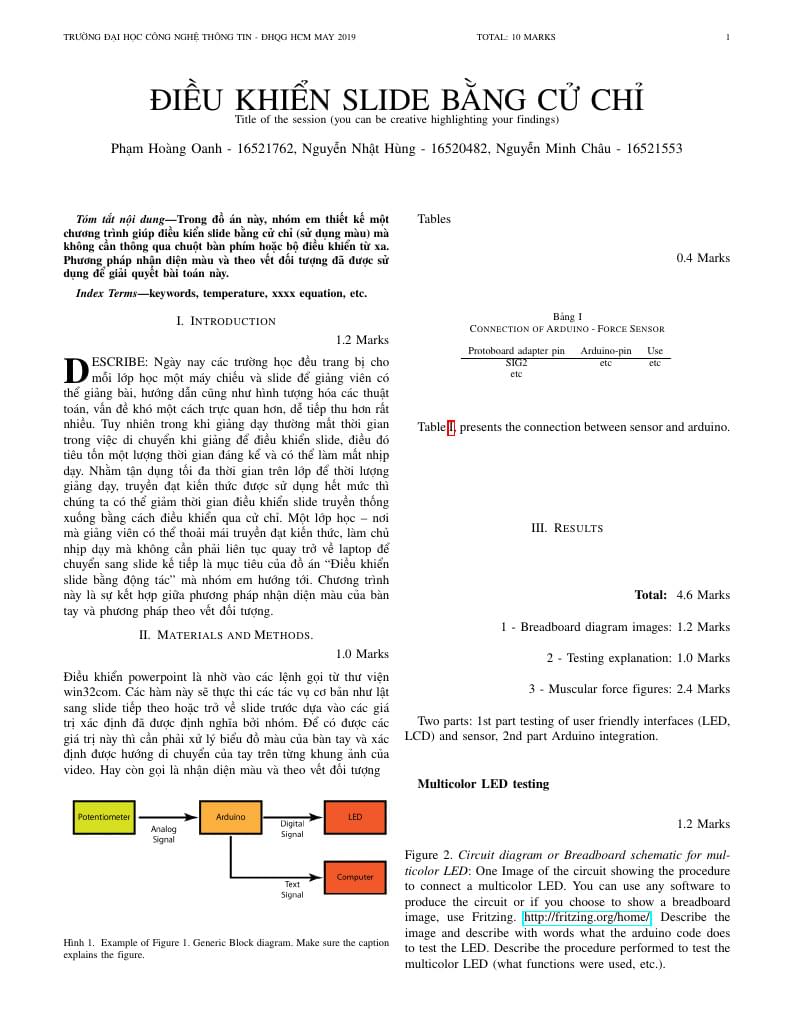
Vietnamese IEEE Report Template
Author:
Oanh Pham
Last Updated:
před 7 lety
License:
Creative Commons CC BY 4.0
Abstract:
Vietnamese IEEE Report Template
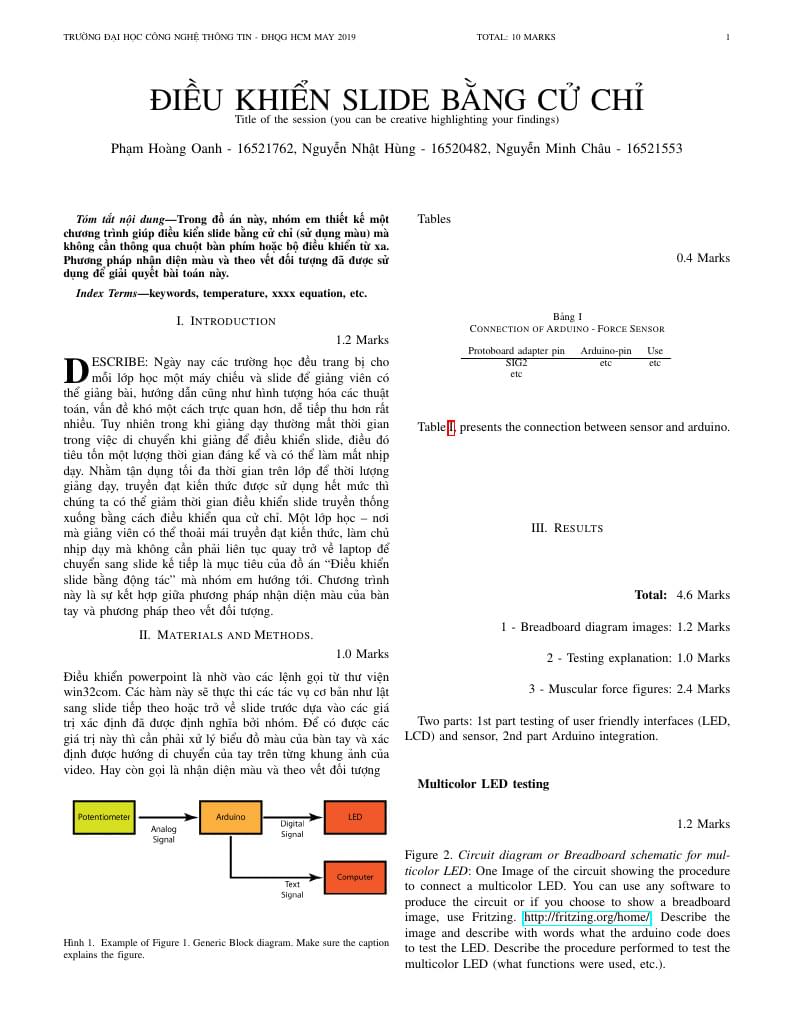
\begin
Discover why over 25 million people worldwide trust Overleaf with their work.
Vietnamese IEEE Report Template
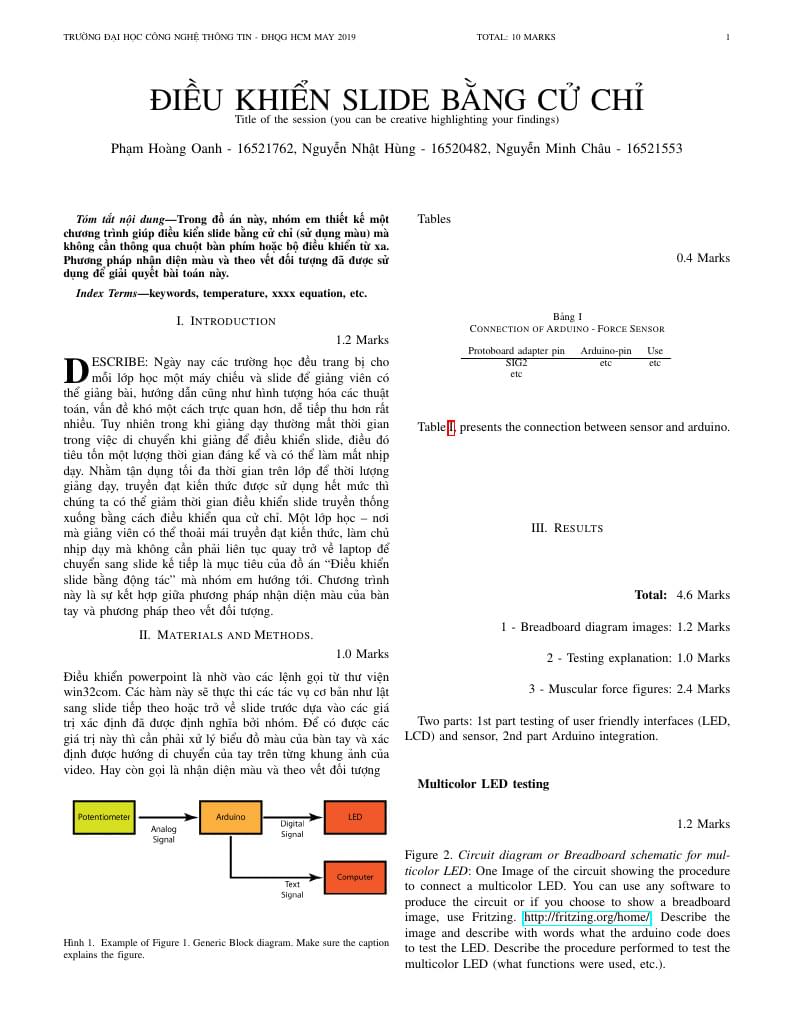
\begin
Discover why over 25 million people worldwide trust Overleaf with their work.
\documentclass[journal]{IEEEtran}
% *** CITATION PACKAGES ***
\usepackage[style=ieee]{biblatex}
\bibliography{example_bib.bib} %your file created using JabRef
\usepackage{hyperref}
\usepackage{amssymb}
% TIENG VIET THI UNCOMMENT DONG BEN DUOI
\usepackage[utf8]{vietnam}
\usepackage{amsmath}
% *** MATH PACKAGES ***
\usepackage{amsmath}
\usepackage{multirow}
% *** PDF, URL AND HYPERLINK PACKAGES ***
\usepackage{url}
% correct bad hyphenation here
\hyphenation{op-tical net-works semi-conduc-tor}
\usepackage{graphicx} %needed to include png, eps figures
\usepackage{float} % used to fix location of images i.e.\begin{figure}[H]
\begin{document}
% paper title
\title{ĐIỀU KHIỂN SLIDE BẰNG CỬ CHỈ \\
\small{Title of the session (you can be creative highlighting your findings)}}
% author names
\author{Phạm Hoàng Oanh - 16521762,
Nguyễn Nhật Hùng - 16520482,
Nguyễn Minh Châu - 16521553}% <-this % stops a space
% The report headers
\markboth{Trường Đại học Công nghệ thông tin - ĐHQG HCM May 2019 \quad \quad \quad \quad \quad \quad \quad \quad \quad \quad \quad \quad \quad TOTAL: 10 MARKS}%do not delete next lines
{Shell \MakeLowercase{\textit{et al.}}: Bare Demo of IEEEtran.cls for IEEE Journals}
% make the title area
\maketitle
% As a general rule, do not put math, special symbols or citations
% in the abstract or keywords.
\begin{abstract}
Trong đồ án này, nhóm em thiết kế một chương trình giúp điều kiển slide bằng cử chỉ (sử dụng màu) mà không cần thông qua chuột bàn phím hoặc bộ điều khiển từ xa. Phương pháp nhận diện màu và theo vết đối tượng đã được sử dụng để giải quyết bài toán này.
\end{abstract}
\begin{IEEEkeywords}
keywords, temperature, xxxx equation, etc.
\end{IEEEkeywords}
\section{Introduction }
\begin{flushright} 1.2 Marks \end{flushright}
% Here we have the typical use of a "W" for an initial drop letter
% and "RITE" in caps to complete the first word.
% You must have at least 2 lines in the paragraph with the drop letter
% (should never be an issue)
\IEEEPARstart{D}{escribe:} Ngày nay các trường học đều trang bị cho mỗi lớp học một máy chiếu và slide để giảng viên có thể giảng bài, hướng dẫn cũng như hình tượng hóa các thuật toán, vấn đề khó một cách trực quan hơn, dễ tiếp thu hơn rất nhiều. Tuy nhiên trong khi giảng dạy thường mất thời gian trong việc di chuyển khi giảng để điều khiển slide, điều đó tiêu tốn một lượng thời gian đáng kể và có thể làm mất nhịp dạy. Nhằm tận dụng tối đa thời gian trên lớp để thời lượng giảng dạy, truyền đạt kiến thức được sử dụng hết mức thì chúng ta có thể giảm thời gian điều khiển slide truyền thống xuống bằng cách điều khiển qua cử chỉ. Một lớp học – nơi mà giảng viên có thể thoải mái truyền đạt kiến thức, làm chủ nhịp dạy mà không cần phải liên tục quay trở về laptop để chuyển sang slide kế tiếp là mục tiêu của đồ án “Điều khiển slide bằng động tác” mà nhóm em hướng tới.
Chương trình này là sự kết hợp giữa phương pháp nhận diện màu của bàn tay và phương pháp theo vết đối tượng.
\section{Materials and Methods. }
\begin{flushright} 1.0 Marks \end{flushright}
Điều khiển powerpoint là nhờ vào các lệnh gọi từ thư viện win32com. Các hàm này sẽ thực thi các tác vụ cơ bản như lật sang slide tiếp theo hoặc trở về slide trước dựa vào các giá trị xác định đã được định nghĩa bởi nhóm. Để có được các giá trị này thì cần phải xử lý biểu đồ màu của bàn tay và xác định được hướng di chuyển của tay trên từng khung ảnh của video. Hay còn gọi là nhận diện màu và theo vết đối tượng
\begin{figure}[H]%[!ht]
\begin {center}
\includegraphics[width=0.5\textwidth]{images/arduino_block_diagram.png}
\caption{Example of Figure 1. Generic Block diagram. Make sure the caption explains the figure.}
\label{fig:block_diag}
\end {center}
\end{figure}
Tables
\begin{flushright} 0.4 Marks \end{flushright}
\begin{table}[!ht] %[H]
\centering
\caption{Connection of Arduino - Force Sensor}
\begin{tabular}{ccccc}
Protoboard adapter pin& Arduino-pin & Use \\ \hline
SIG2 & etc & etc \\
etc & &
\end{tabular}
\label{table:connection_diag}
\end{table}
Table \ref{table:connection_diag}, presents the connection between sensor and arduino.
\section{Results}
\begin{flushright} {\bf Total: } 4.6 Marks \end{flushright}
\begin{flushright} 1 - Breadboard diagram images: 1.2 Marks \end{flushright}
\begin{flushright} 2 - Testing explanation: 1.0 Marks \end{flushright}
\begin{flushright} 3 - Muscular force figures: 2.4 Marks \end{flushright}
Two parts: 1st part testing of user friendly interfaces (LED, LCD) and sensor, 2nd part Arduino integration. \\[0.1in]
{\bf Multicolor LED testing}
\begin{flushright} 1.2 Marks \end{flushright}
Figure 2. {\it Circuit diagram or Breadboard schematic for multicolor LED}: One Image of the circuit showing the procedure to connect a multicolor LED. You can use any software to produce the circuit or if you choose to show a breadboard image, use Fritzing.
\href{http://fritzing.org/home/}{http://fritzing.org/home/}.
Describe the image and describe with words what the arduino code does to test the LED.
Describe the procedure performed to test the multicolor LED (what functions were used, etc.).
\begin{figure}[H]%[!ht]
\begin {center}
\includegraphics[width=0.35\textwidth]{images/led_fritz.png}
\caption{Example of Figure 2. You can use any software to produce an image of the electric circuit for using a multicolor LED or for breadboard circuits generate your own using Fritzing. Add Arduino in the Figure.
\href{http://fritzing.org/home/}{http://fritzing.org/home/}}
\label{fig:led_Frit}
\end {center}
\end{figure}
{\bf LCD testing}
\begin{flushright} 0.5 Marks. \end{flushright}
Describe the procedure performed to test the LCD screen (what functions were used, etc.).\\[0.1in]
{\bf Sensor testing}
\begin{flushright} 0.5 Marks \end{flushright}
Describe the procedure performed to test the sensor (what functions were used, etc.).\\[0.1in]
{\bf Force Measurements} \begin{flushright} 0.8 Marks each figure. \end{flushright}
Figure 3: {\it Dominant vs non-dominant hand}.
Describe the image and write down differences in magnitude, use quantitative comparison when describing the image(\%,). \\
\begin{figure}[H]
\begin {center}
\includegraphics[width=0.25\textwidth,height=2.5333in]{images/dominant_no_dominant.png}
\caption{Example Fig. Make sure the caption explains the figure and all numbers and labels can be clearly read.}
\label{fig:dominant_hand}
\end {center}
\end{figure}
Determine if there is a correlation between hand size and grip strength. Consider factors such as wrist and forearm circumference in relation to grip strength and which muscle complexes are involved in grip strength and pinch strength.
Figure 4: {\it Fingers Force}.
Describe the image and write down differences in magnitude, use quantitative comparison when describing the image(\%,). \\
Determine if there is a correlation between fingers size and fingers strength.
\begin{figure}[H]
\begin {center}
\includegraphics[width=0.25\textwidth,height=2.5333in]{images/fingers_force.png}
\caption{Fingers force. Make sure the caption explains the figure and all numbers and labels can be clearly read.}
\label{fig:fingers_force}
\end {center}
\end{figure}
Figure 5: {\it Fatigue}.
Describe the image and write down differences in magnitude, use quantitative comparison when describing the image(\%,). \\
\begin{figure}[H]
\begin {center}
\includegraphics[width=0.45\textwidth,height=2.5333in]{images/fatigue_dynam.png}
\caption{Muscular fatigue can be seen as a drop in force over time. Make sure the caption explains the figure and all numbers and labels can be clearly read.}
\label{fig:fatigue}
\end {center}
\end{figure}
In the data analysis (processing), determine if muscle fatiguing time is similar for all participants and if there is variation between age groupings and gender. Do this measurements for at least 2 members of the team.\\
\section{Discussion and Summary}
\begin{flushright} 1.0 Mark. \end{flushright}
Nhóm em đã kết hợp hiệu quả hai phương pháp nhận diện màu và theo vết đối tượng.Các tham số để tăng chất lượng ảnh cũng như thu thập biểu đồ màu của tay cần hiệu chỉnh và thử nghiệm nhiều hơn để tăng độ chính xác. Có thể phối hợp thêm phương pháp phát hiện chuyển động để tránh trường hợp bắt nhầm màu bàn tay với màu nền nhằm xác định chính xác tasc vụ điều khiển slide.
% if have a single appendix:
%\appendix[Proof of the Zonklar Equations]
% or
%\appendix % for no appendix heading
% do not use \section anymore after \appendix, only \section*
% is possibly needed
% use appendices with more than one appendix
% then use \section to start each appendix
% you must declare a \section before using any
% \subsection or using \label (\appendices by itself
% starts a section numbered zero.)
%
\appendices
\section{Code.}
\begin{flushright} 1.0 Marks. \end{flushright}
Code used.
\begin{itemize}
\item Include code used for LED testing, and Force measurement.
\item Any substantial addition or interesting change to the code, may give you extra marks.
\end{itemize}
% use section* for acknowledgment
% references section
% can use a bibliography generated by BibTeX as a .bbl file
% BibTeX documentation can be easily obtained at:
% http://mirror.ctan.org/biblio/bibtex/contrib/doc/
% The IEEEtran BibTeX style support page is at:
% http://www.michaelshell.org/tex/ieeetran/bibtex/
%\bibliographystyle{IEEEtran}
% argument is your BibTeX string definitions and bibliography database(s)
%\bibliography{IEEEabrv,../bib/paper}
%
% <OR> manually copy in the resultant .bbl file
% set second argument of \begin to the number of references
% (used to reserve space for the reference number labels box)
%use following command to generate the list of cited references
\printbibliography
\section*{References}
\begin{flushright} 0.2 Mark. \end{flushright}
Example of data book:\\[0.1in]
[1] National Operational Amplifiers Databook. Santa Clara: National Semiconductor
Corporation, 1995 Edition, p. I-54. \\[0.1in]
Example of textbook: \\[0.1in]
[2]M. Young, The Technical Writer’s Handbook. Mill Valley, CA: University Science, 1989.\\[0.1in]
Example of scientific journal paper:\\[0.1in]
[3] J.W. Smith, L.S. Alans and D.K. Jones, “An operational amplifier approach to
active cable modeling”, IEEE Transactions on Modeling, vol. 4, no. 2, 1996, pp.
128-132.\\[0.1in]
Example of conference paper proceedings:\\[0.1in]
[4] J.W. Smith, L.S. Alans and D.K. Jones, “Active cable models for lossy
transmission line circuits”, in Proc. 1995 IEEE Modeling Symposium, 1996, pp.
1086-89.\\[0.1in]
Example of Internet web page:\\[0.1in]
[5] Approximate material properties in isotropic materials. Milpitas, CA: Specialty Engineering Associates, Inc. web site: www.ultrasonic.com, downloaded April 20, 2019. \\[0.1in]
List and number all bibliographical
references at the end of your paper in {\bf 9 or 10 point} Times, with 10-point interline spacing. When referenced within the text, enclose the citation number in square brackets, for example [1].\\[0.1in]
Use IEEE format. Cite any external work that you used (data sheets, text books, Wikipedia articles, . . . ). If you get a formula from a Wikipedia article, you must cite the article, giving the title, the URL, and the data you accessed the article as a minimum. If you copy a figure, not only must you cite the article you copied from, but you must give explicit figure credit in the caption for the figure: This image copied from . . . . If you modify a figure or base your figure on one that has been published elsewhere, you still need to give credit in the caption: This image adapted from . . . .
\end{document}